Machine learning is one of the most interesting research areas in technology but with many challenges when it needs to be applied. A new event with this subject it's going to take place at Oradea Tech Hub (Oradea fortress, body C, 2nd floor) on 18th October, from 18:30 to 20:00, so if you are interested you should go.
The Joomla version is 3.6.2 and the administrator was verifying the content of the trash. Some of the articles were restored, other articles were kept in trash. Finally, the "Empty trash" button was hit after selecting all the items in the list.
The results were: the articles were erased and the administrator was logged out automatically with the following message.
Warning
All the tables involving the users were clear, with the fields as they were before, no visible error or problem. The #__session table was cleared (with truncate). Finally the error was found: the first record in the #__assets table was missing, probably deleted along with the content of the trash. It was added using the sql query bellow (with the full table name, not `#__assets`), and everything was ok again.
INSERT INTO `#__assets` (`id`, `parent_id`, `lft`, `rgt`, `level`, `name`, `title`, `rules`) VALUES
(1, 0, 0, 103, 0, 'root.1', 'Root Asset', '{"core.login.site":{"6":1,"2":1},"core.login.admin":{"6":1},"core.login.offline":{"6":1},"core.admin":{"8":1},"core.manage":{"7":1},"core.create":{"6":1,"3":1},"core.delete":{"6":1},"core.edit":{"6":1,"4":1},"core.edit.state":{"6":1,"5":1},"core.edit.own":{"6":1,"3":1}}')
To be fully clear: the content of that Joomla site was imported from a custom site designed a few years earlier. The error may not appear in other Joomla websites, but it should be taken into consideration.
Working with Fedora Linux can cause some problems from time to time, some because of bugs, other because of something you do. Or you don't.
Anyway, when creating websites locally or developing new Joomla components and modules, you may need to have a localhost and a MySql installed locally in order to develop & test the site / extension or to develop the database behind that. I have installed a few days ago the localhost and the MySql and everything was just fine. Then, suddenly, while trying to log in to the database using some software for it I was getting all the time the error "1130 host 'localhost' is not allowed to connect to this MySql server".
The localhost was running, the MySql was active and running, everything seemed fine, but when trying to run `mysql` (with and without password, any password) I was getting errors like connecting to mysql server 'localhost' failed and access denied for user 'root'@'localhost', so commands like mysql -u root -h localhost -p or mysql -u root -h 'any ip address here' -p were out of the questions.
The solution for this was rather simple: reset mysql root password. In order to do that (at least for Fedora Linux - for other operating systems you should locate your my.cnf file) change the /etc/mysql/my.cnf configuration file and add skip-grant-tables:
[mysqld]
skip-grant-tables
Restart service and login with root without password, then change the root password using this:
set password for 'root'@'localhost' = password ('your_new_password');
Remove skip-grant-tables entry from my.cnf and restart mysql.
Note: in case you are logged in with your own Linux account (not root) you may need to log in with the root account if you don't have the rights to change the my.cnf configuration file.
2 weeks from now, 28 November 2014, The imitation game movie will hit the cinemas and we'll watch Alan Turing's (Benedict Cumberbatch) story about the period during the World War II, and breaking the Enigma code at Bletchley Park. In this clip he is interrogated about his role in that and he explains the machine consciousness.

This website is not intended for movies, but any programmer's / software engineer's dream is to create or, at least, to work with an artificial intelligence. A machine who's more than software and hardware, who's capable of intelligent thoughts and rational thinking. So, this clips is (or it should be) an exception.
You have heard about Shellshock Bash bug, right? It affects the machines running Linux and / or Mac OS X (including your PC's, web servers, your smartphones, some of your devices at home) by making them vulnerable via the Unix command shell Bash, which happens to be one of the most common applications in those operating systems. The shell or command prompt is a piece of software that allows a computer to interact with the humans by interpreting text typed via the keyboard. A malicious user can get access to your input and inject code to the system, taking control or damaging it and its data.
This bug was baptized Shellshock by Security Researchers and you can find more information about it over here. This issue is not critical, but it can create severe problems. Keep yourself informed and watch for updates... then updated your computer / server / smatphone and other devices as quickly as you can.
Let's start with your computer. If you have a Mac OS X or Linux system, open the Terminal and run this line of code:
env x='() { :;}; echo Shellshock Bash makes you vulnerable' bash -c 'echo this is a test'
If you see the text "Shellshock Bash makes you vulnerable" as an answer, your system is, well... vulnerable. Three of the most popular Linux distributions, Fedora, Red Hat and Ubuntu already have patches available, probably Apple will soon release its fix.
Somebody asked me yesterday what have to be done in order to disable copy/paste function and to stop the visitors (or, at least, most of them) to copy the content of her articles. Well, I prepared the answer, but you can learn from it as well... So I am posting it here, hoping it will help.
Apply this code in your html document inside the <body> tag in order to disable drag and select (and copy/paste using the Ctrl+C/Ctrl+V keys).
ondragstart=’return false’ onselectstart=’return false’
Practically, the tag should look like this (considering there is no onLoad or other stuff like that already added):
<body ondragstart=’return false’ onselectstart=’return false’>
Apply this script in your html document before closing after the starting and before the closing the <head> tag:
<script type="text/javascript">var message=’FunctionDisabled!’;function clickIE4() { if(event.button==2) { alert(message);returnfalse;}}function clickNS4(e) {if(document.layers||document.getElementById&&!document.all) {if(e.which==2 || e.which==3) { alert(message);returnfalse;}}}if(document.layers) { document.captureEvents(Event.MOUSEDOWN); document.onmousedown=clickNS4;}elseif(document.all&&!document.getElementById) { document.onmousedown=clickIE4;} document.oncontextmenu=newFunction(’alert(message);returnfalse)</script>’
Add some necessary security CSS elements to the <body> tag.
For example, add in the CSS file
body { user-select: none; -moz-user-select: none; -webkit-user-select: none; -o-user-select: none; }
In case you want to place them as CSS style in the html document, the <body> tag will look like this:
<body ondragstart=’return false’ onselectstart=’return false’ style=’user-select: none; -moz-user-select: none; -webkit-user-select: none; -o-user-select: none;’>
This is basic protection only! That will help you in most of the cases, but advanced users will bypass it with ease by disabling JavaScript on their browser or using firebug to see the html source.




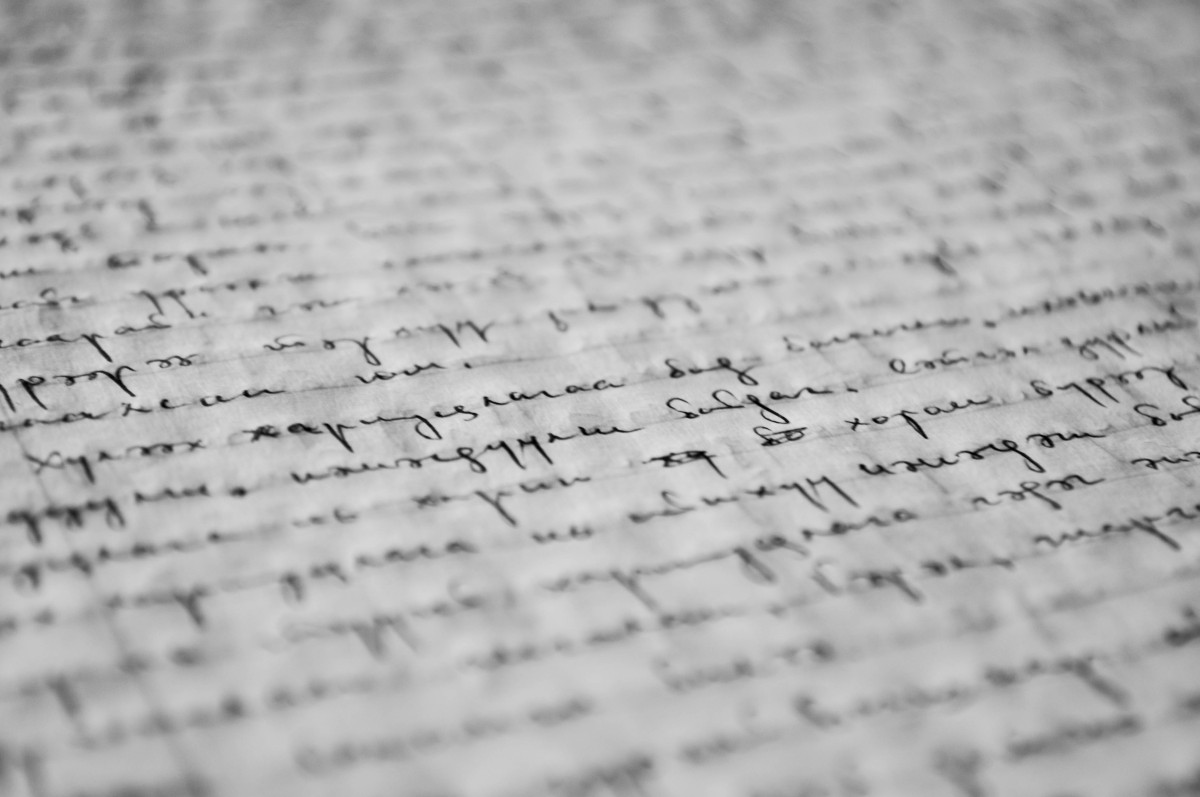

 The search engine optimisation part is very important for websites - they have to match certain criteria in order to appear as often as possible in the search results on Google and Bing. SEO (search engine optimization) starts from site / online store / platform development because it involves a specific structure of the pages, it involves an ease to browse for the visitors (for your clients) and it involves quicky loading when accessed. Our sites are delived already optimized, but if you have already a solution developed by someone else we analize your website and we offer consultancy - we'll tell you about the options you have about to boost its visibility and organic traffic.
The search engine optimisation part is very important for websites - they have to match certain criteria in order to appear as often as possible in the search results on Google and Bing. SEO (search engine optimization) starts from site / online store / platform development because it involves a specific structure of the pages, it involves an ease to browse for the visitors (for your clients) and it involves quicky loading when accessed. Our sites are delived already optimized, but if you have already a solution developed by someone else we analize your website and we offer consultancy - we'll tell you about the options you have about to boost its visibility and organic traffic. We develop websites to present your activity to the world and applications for internet that help you organize your activity as eficient as possible and without loses (in money, time and energy) wherever you are. Do you need an online store or a tool available for you anytime? We can develop that as long you reserve a domain name and some hosting space, the app is our job.
We develop websites to present your activity to the world and applications for internet that help you organize your activity as eficient as possible and without loses (in money, time and energy) wherever you are. Do you need an online store or a tool available for you anytime? We can develop that as long you reserve a domain name and some hosting space, the app is our job. We develop web applications and mobile apps (Android) for various companies and organisations according to their specifications and requirements. The apps are being used by employees and partners to work more efficient and with less costs for the company: the web applications can be accessed through the browsers installed on smartphones and tablets but the usage of a complementary mobile app can make efficiency to go up (it can increase the communication between people or it can show things not so important on PC).
We develop web applications and mobile apps (Android) for various companies and organisations according to their specifications and requirements. The apps are being used by employees and partners to work more efficient and with less costs for the company: the web applications can be accessed through the browsers installed on smartphones and tablets but the usage of a complementary mobile app can make efficiency to go up (it can increase the communication between people or it can show things not so important on PC). We offer consultancy about the informatic system you have installed and we offer sollutions to make the more efficient, to improve and develop them further, we analize the activities inside your company and / organisation and we offer sollutions for the projects you want to develop.
We offer consultancy about the informatic system you have installed and we offer sollutions to make the more efficient, to improve and develop them further, we analize the activities inside your company and / organisation and we offer sollutions for the projects you want to develop.







